PPTExportParams Object (IPPTExportParams Interface)
This object provides functionality for tuning of parameters of recognized text export in PPTX format by means of ABBYY FineReader Engine export functions.
A pointer to this object is passed into the export methods as an input parameter, and thus affects the results of export. All properties of a newly created object of this type are set to reasonable defaults. For more information about the default value of this or that property, see the description of the corresponding property.
The PPTExportParams object is a persistent object. This means that the object's current state can be written to persistent storage on disk. Later, the object can be re-created by reading the object's state from persistent storage. The following methods provide persistence of the object: SaveToFile, and LoadFromFile.
Properties
| Name | Type | Description |
|---|---|---|
| Application | Engine, read-only | Returns the Engine object. |
| Format settings | ||
| KeepLines | VARIANT_BOOL |
Specifies whether original lines in recognized text are retained during export. The default value is FALSE. |
| WrapTextInBlock | VARIANT_BOOL |
Specifies whether the text must fit into the original blocks.
The default value is FALSE. |
| WriteRunningTitles | VARIANT_BOOL |
Specifies whether the running titles should be saved to an output PPTX file. This property is TRUE by default. |
| MetaDataWritingParams | DocumentContentInfoWritingParams, read-only | Specifies if the author, subject, title, and keywords of the document should be written into the output file. These parameters of the document are defined in the DocumentContentInfo subobject of the FRDocument object. |
| Color settings | ||
| KeepTextColor | VARIANT_BOOL |
Specifies if original colors of text are retained during export of the recognized text to PPTX format.
This property is TRUE by default. |
| BackgroundColorMode | BackgroundColorModeEnum |
Specifies the mode of background color saving when exporting to PPTX format. Only background color of rectangular text and table blocks can be saved.
This property is BCM_Color by default. |
| Picture embedding | ||
| WritePictures | VARIANT_BOOL |
Specifies whether pictures must be written in files in PPTX format. The default value is TRUE. |
| PictureExportParams | PictureExportParams, read-only | Specifies the image format and JPEG quality which should be used for embedded pictures in the output file. |
| Paper size | ||
| PaperHeight | int |
Specifies paper height in twips (1/1440 of inch) for PPTX file. The value of this property should be in range from 1 to 56 inches. If the value of this property or PaperWidth property is outside the scope, the program will use the height of original image. By default, the value of this property is 0. |
| PaperWidth | int |
Specifies paper width in twips (1/1440 of inch) for PPTX file. The value of this property should be in range from 1 to 56 inches. If the value of this property or PaperHeight property is outside the scope, the program will use the width of original image. By default, the value of this property is 0. |
Methods
| Name | Description |
|---|---|
| CopyFrom | Initializes properties of the current object with values of similar properties of another object. |
| LoadFromFile | Restores the object contents from a file on disk. |
| SaveToFile | Saves the object contents into a file on disk. |
Related objects
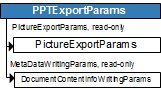
Output parameter
This object is the output parameter of the CreatePPTExportParams method of the Engine object.
Input parameter
This object is passed as the input parameter to the following methods:
- Export, ExportPages, ExportToMemory methods of the FRDocument object
- Export method of the FRPage object
- RecognizeImageFile method of the Engine object
See also
7/3/2024 8:50:10 AM
