- English (English)
- Bulgarian (Български)
- Chinese Traditional (繁體中文)
- Czech (Čeština)
- Danish (Dansk)
- Dutch (Nederlands)
- French (Français)
- German (Deutsch)
- Greek (Ελληνικά)
- Hungarian (Magyar)
- Italian (Italiano)
- Japanese (日本語)
- Korean (한국어)
- Polish (Polski)
- Portuguese (Brazilian) (Português (Brasil))
- Slovak (Slovenský)
- Spanish (Español)
- Swedish (Svenska)
- Turkish (Türkçe)
- Ukrainian (Українська)
- Vietnamese (Tiếng Việt)
将区域复制为图像
将 PDF 文档的某个区域复制为图像:
- 用鼠标在要复制区域的周围画一个矩形。
 标记的区域只能限于一个页面。
标记的区域只能限于一个页面。 - 单击
 已标记区域旁边出现的工具栏上的图标。
已标记区域旁边出现的工具栏上的图标。
或者,您也可以右键单击标记区域,然后单击复制为图像快捷菜单,或者使用 Ctrl+C 热键。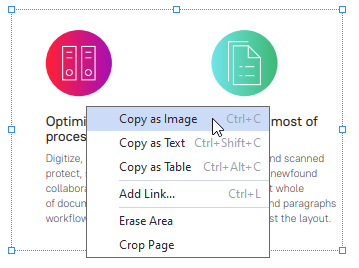
 标记区域的文本将被作为图像复制到剪贴板。
标记区域的文本将被作为图像复制到剪贴板。 - 将复制的图像粘贴到所需的应用程序中。
6/12/2024 2:32:16 PM