- English (English)
- Bulgarian (Български)
- Chinese Simplified (简体中文)
- Chinese Traditional (繁體中文)
- Czech (Čeština)
- Danish (Dansk)
- Dutch (Nederlands)
- French (Français)
- German (Deutsch)
- Greek (Ελληνικά)
- Hungarian (Magyar)
- Italian (Italiano)
- Korean (한국어)
- Polish (Polski)
- Portuguese (Brazilian) (Português (Brasil))
- Slovak (Slovenský)
- Spanish (Español)
- Swedish (Svenska)
- Turkish (Türkçe)
- Ukrainian (Українська)
- Vietnamese (Tiếng Việt)
ABBYY FineReader PDF をデフォルトのPDFビューアに設定する方法
ABBYY FineReader PDF をデフォルトのPDFビューアに設定するには:
- Windows Explorerで任意のPDFファイルを右クリックして、ショートカットメニューでプロパティをクリックします。
プロパティダイアログボックスが開きます。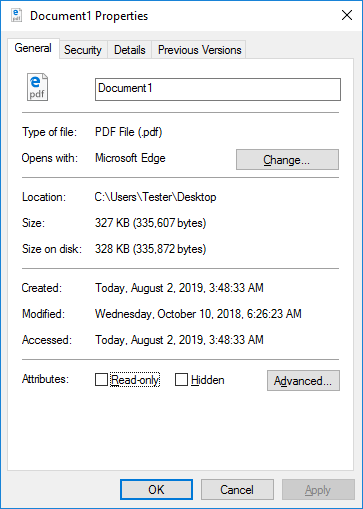
- 全般タブで変更ボタンをクリックして、PDFファイルを開く際に使用するアプリケーションを変更します。
アプリケーションのリストが開きます。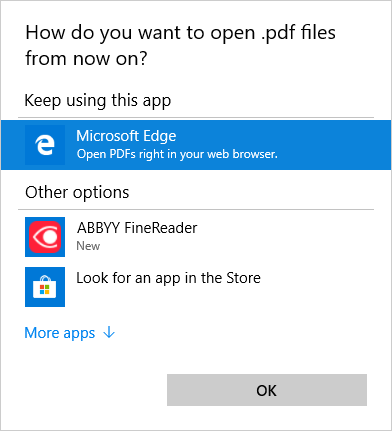
- アプリケーションのリストで、ABBYY FineReader PDF を選択します。
注:リストに ABBYY FineReader PDF が見当たらない場合には、スクロールダウンしてください。より多くのアプリケーションを表示するにはもっと表示をクリックします。 - OK をクリックします。
12.06.2024 14:30:34