Adding images
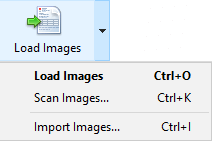
To add images, select the required batch or create a new one. The import button allows you to add images in different ways, and the button name changes depending on the import method chosen.
If import profiles have been configured in the project, their names will be displayed as the import button menu items. To start the import procedure, you only need to select one of them.
To load images from a file, click the arrow to the right of the import button and select Load Images.... Select files with images, configure the required options and perform import.
To add images from a scanner, click the arrow to the right of the import button and select Scan Images....
After selecting Import Images... from the menu, you can either select one of the existing image import profiles to start the import, add a new one, or edit an existing profile.
See also:
12.04.2024 18:16:02
