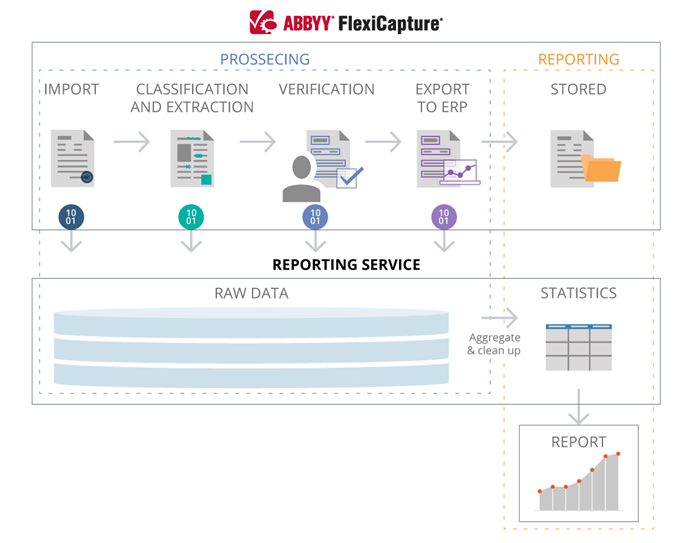How ABBYY FlexiCapture 12 Reporting service works
Once connected to ABBYY FlexiCapture 12, the reporting service starts gathering information about document processing events, which will then be used to compute the statistics.
- While documents are being processed, ABBYY FlexiCapture sends processing logs and editing events to the service. The Writing service saves these data into the dbo.Eventlog and dbo.DocumentEditingStatistic tables of the Reporting Database.
- When the processing of a document is completed (the state of a document changes to “Processed”) the service will compute the processing statistics based on the information gathered. This is done with the help of the Reading service. Hence, this service can be used as an online monitoring tool only if both the Writing and Reading services are installed.
- Once the statistics are computed and provided to the appropriate databases, the processing logs and the editing events will be deleted from the Reporting Database. This is also done with the help of the Reading service.
To retrieve the data gathered by the reporting service, use either direct SQL requests to the reporting database, or download exported CSV tables, separate for each tenant. Feed the data into the business analytics tool or a custom solution that you're using to monitor your system's performance.
4/12/2024 6:16:02 PM