Document Types
Types can be assigned to documents on a Scanning Station. This may be necessary when exporting documents to a file store while preserving their types, or if types should be assigned before sending documents to ABBYY FineReader Server. For example, you may want to assign document types in order to check document sets immediately after scanning. To implement this check, all the document images should be assembled into documents based on their types (this can be done manually or automatically). Next, the documents should be assembled into document sets and the type of each document and document set should be specified. Now before sending a batch to its intended destination, the program will check if it contains the required number of documents of certain types.
Document types can be created manually on the Scanning Station or imported from ABBYY FineReader Server. If the documents are to be processed by means of ABBYY FineReader Server, we recommend importing the relevant document types from ABBYY FineReader Server. This will ensure that each document type on the Scanning Station will have a matching Document Definition in ABBYY FineReader Server.
Document types contain registration parameters and are set up on the Document Types tab of the Batch Type Properties dialog box.
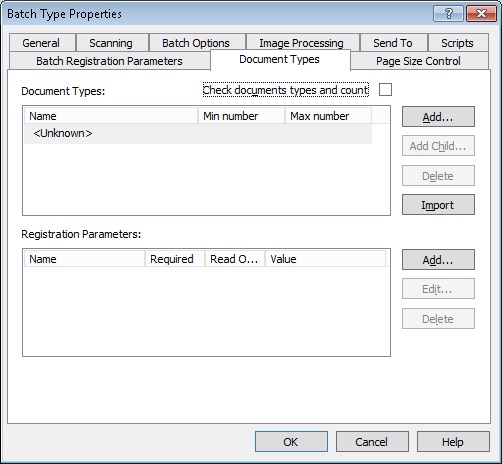
To add a new type, click the Add... button to the right of the Document Types list. Clicking the Add Child... button will add a child element to the document type. Next, enter a name for your document type. To delete a document type, select the type you want to delete from the list and click the Delete button. The document type will be removed together with its set of registration parameters.
26.03.2024 13:49:49