General Tab of Options Dialog Box
On this tab, you can specify the general processing options. Select Tools → Options... and click the General tab.
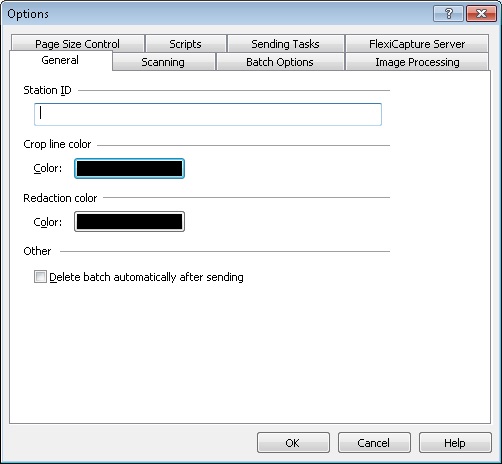
| Option | Description |
| Station ID | Station identifier. |
| Crop line color | Select this option to specify the crop line color. To select the desired color, click its button. |
| Redaction color | Select this option to specify the fill color to be used for image redaction (Page → Redact). To select a color, click its button. |
| Other | |
| Delete batches automatically after export | Select this option if you wish batches to be deleted automatically once export completes. |
3/26/2024 1:49:49 PM