How to tune up the performance of a Processing Station
A Processing Station is a Windows service application. To process a task, a Station:
- connects to the Processing Server, to get identifiers of tasks to process
- connects to the Application Server via HTTP/HTTPS and downloads images, document data, and processing settings
- initiates several executive processes to carry out processing tasks
- uploads the results to either the Application Server or to a backend system (e.g. ERP system or DMS).
These processes intensively use the hard disk to save intermediate processing data to a temporary folder.
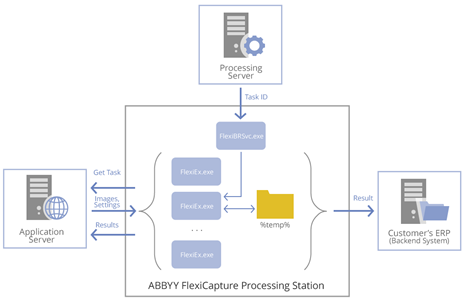
The hardware used for Processing Stations has a considerable impact on FlexiCapture performance.
| Machine Role | Requirements |
| Processing Station |
CPU: 8 physical cores with Hyper-Threading, 2.4 GHz or higher 16 GB RAM HDD: 150 GB NIC: 1 GB/s OS: Windows 2012 or later |
|
A Station launches 1 executive process per each CPU core, so more CPU cores allows for the processing more tasks simultaneously. For better CPU performance use Hyper-Threading where technically possible.
At least 2,5 GB of RAM per logical core is sufficient for processing. The processing speed greatly depends on the CPU frequency and the hard disk read-write speed. It is recommended to setup a fast hard drive for a Processing Station, or to combine several hard drives to RAID0 to achieve greater speed of access in executive processes to temporary folders. If the amount of available RAM is greater than the recommended 2,5 GB per logical core, it is recommended to create a virtual hard disk in RAM and place a temporary folder for executive processes there – this may result in up to a 30% boost of processing speed.
Example. Let’s calculate the maximum size of a temporary folder in a setup where grayscale images are processed in 100-page batches on an 8-core Station with Hyper-Threading enabled. There is no need to provide redundancy for the hard drives of the Processing Station. In case of failure, only the results of current processing will be lost, the images will be forwarded to another Processing Station and processed there – surely, for this you need to have at least 2 Processing Stations in the System. |
|
4/12/2024 6:16:02 PM
 Note: Using more than 16 logical CPU cores is a bad choice: multiple executive processes will compete for the hard disk time and CPU cache memory.
Note: Using more than 16 logical CPU cores is a bad choice: multiple executive processes will compete for the hard disk time and CPU cache memory.