Testing setup specifications
The FlexiCapture servers and the Database Server were installed on virtual machines rented from Microsoft Azure.
The configuration was that of the typical On-Premises installation.
At one point in the test, performance reached its maximum due to the limitations of the disk subsystem.
The low-performing disk was replaced with the fastest disk available, but this did not result in any significant improvements in performance, as the disk’s potential was soon used up.
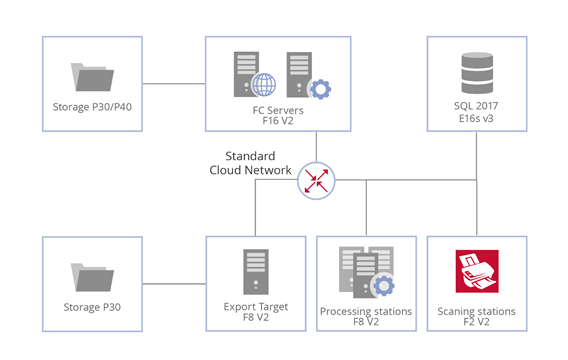
| Machine role | Requirements |
|
ABBYY FlexiCapture Servers:
|
Azure Instance: F16 v2 Windows 2016 |
| Database Server |
Microsoft SQL Server Developer 2017 Azure Instance: E16 v2 Windows 2016 |
| FileStorage |
Premium SSD Managed Disk, attached to Virtual Machine Azure Instance: P30 Azure Instance: P40 |
| Processing Station |
Azure Instance: F8 v2 Windows 2016 |
| Workload generator |
Azure Instance: F2 v2 Windows 2016 |
| Backend |
Shared SMB network folder where processing results are exported Azure Instance: F8 v2 Premium SSD Managed Disk, attached to Virtual Machine Azure Instance: P30 Windows 2016 |
12.04.2024 18:16:02