Export Options
You can select export options for a batch type when you create it with the Batch Type Wizard. You can then adjust the export options on the Send To tab of the Batch Type Properties dialog box.
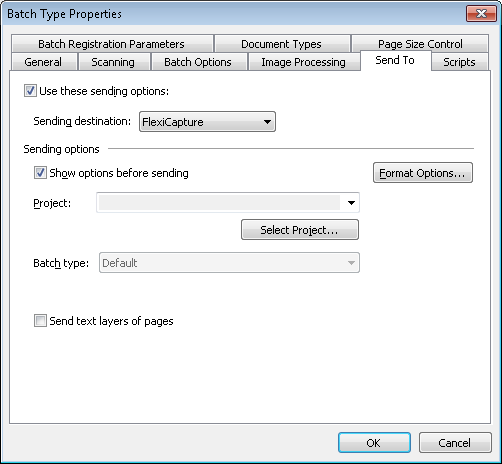
Specify whether batches of this type should always be exported to the selected destination and then select the appropriate export options.
| Option | Description |
| Use these sending options | Select this option if batches of this type are to be exported to the same export destination. |
| Sending destination | Select an export destination: a folder, an FTP folder, ABBYY FineReader Server or script. |
| Export options |
This group contains the options applicable to the selected export destination. The options are described in detail in their corresponding dialog boxes:
|
26.03.2024 13:49:49
 Note. When setting up export in ABBYY FineReader Server, the registration parameters for a batch type can be imported: after you select an ABBYY FineReader Server project and batch type, click the Import Registration Parameters button.
Note. When setting up export in ABBYY FineReader Server, the registration parameters for a batch type can be imported: after you select an ABBYY FineReader Server project and batch type, click the Import Registration Parameters button.