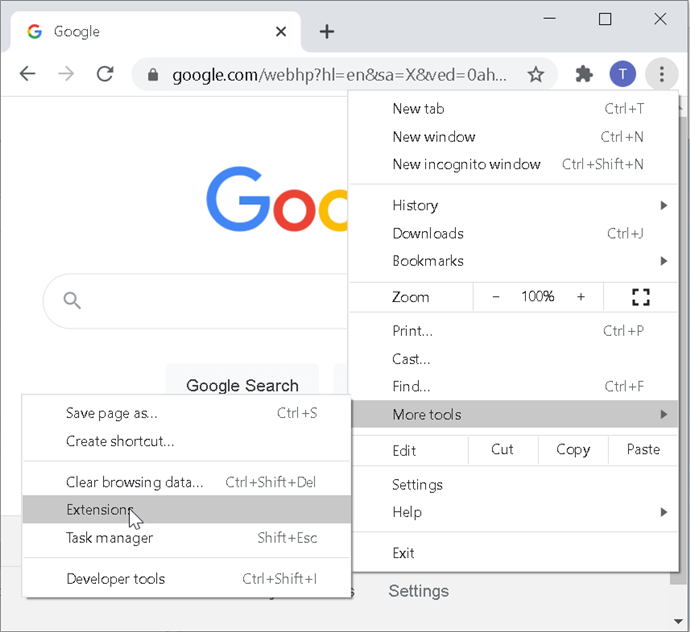How to Enable Chrome Extension
To turn on the ABBYY Recorder Chrome extension, carry out the steps listed below on the workstations.
Important. An internet connection is required on workstations.
- Open or restart Chrome.
- Click the menu button, click More tools, and then click Extensions.
The Extensions page appears.
- Find the ABBYY Recorder extension in the list and select the Enable check box.
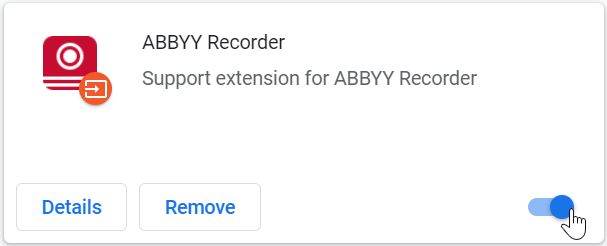
- The Recorder extension is now enabled.
9/22/2023 8:59:47 AM