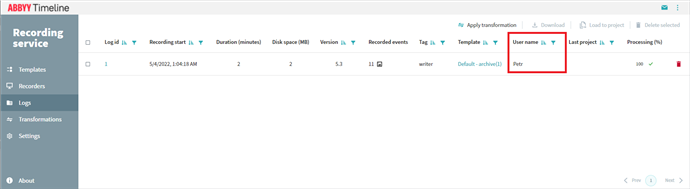Filtering Logs by a User Name
All logs are located in the Logs tab of the Recording Service website. You can find general information for each log there. The only thing that does not display by default is the name of the user accounts under which logs were recorded.
If you log user activity on a terminal server, all logs are recorded with the same computer name. The same happens if several users work on the same computer. It is recommended to enable the display of the User Name column to identify the logs for each user. This name is useful for filtering logs by user. Further, you can load logs of different users to different Timeline projects.
To display usernames, perform the following actions:
- Go to the Recording Service installation folder and open appsettings.Production.json using any text editor.
By default, it is installed into C:\inetpub\ABBYY Recording Service.
Important. Requires administrator privileges to edit appsettings.Production.json. - In the file add the following line:
"DiscloseOperators":"true", - Save the file.
- Restart the Recording Service website in the Internet Information Services (IIS) Manager.
- Open the Recording Service website and go to the Logs tab.
The User Name column will be displayed there only if there are recorded logs. This column displays the name of the user accounts under which logs were recorded.
22.09.2023 8:59:47