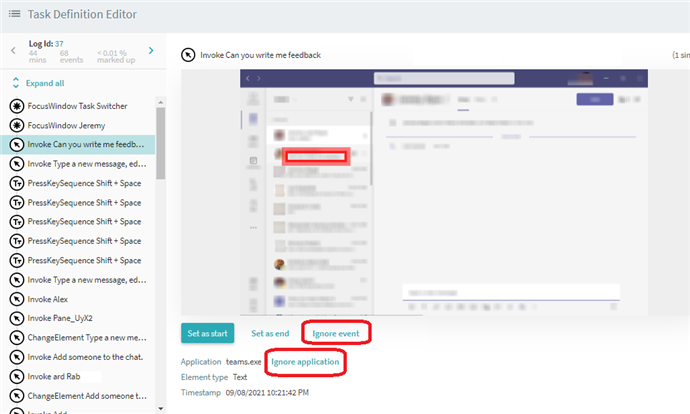Ignoring Applications
Although it is always better to eliminate unnecessary application data using the previously described INCLUDED and EXCLUDED lists Timeline also provides an alternate mechanism to ignore applications even when their events are included in the recorded logs. Ignoring already recorded application events is done using the Task Definition Editor.
IMPORTANT NOTE – EXERCISE CAUTION WHEN IGNORING APPLICATIONS AFTER RECORDING. While applications can be ignored using the Task Definition Editor it is always better to do it using the previously described INCLUDED/EXCLUDED settings of the Recording Service. Using the Recording Service for this filtering results in reducing the amount of data to be recorded (logged) thereby reducing the data volume to be loaded into a Timeline project and the analysis and visualization overhead.
22.09.2023 8:59:47