How to Capture Data from Documents
This guide describes the procedure you need to follow to create an application which captures data from a specified type of document, without snapping a photo.
How it Works
In data capture scenarios, the processing quality is improved by the fact that we know which kind of data fields may be expected on the document. When you start capturing, you specify the type of document you are going to recognize (a data capture profile). The Mobile Capture SDK engine will automatically receive new camera frames and process them, trying to apply corresponding result schemes. The engine uses each new frame to verify and improve the recognition result from the previous frame. This process is continued until a specific result scheme is matched and the result reaches the required stability level.
Note that Mobile Capture SDK also allows you to create custom data capture profiles for documents that are not supported out-of-the-box. See How to Capture a Custom Data Field for the description of this scenario.
Supported Documents
Mobile Capture SDK provides predefined data capture profiles for the following types of data:
- international bank account numbers (IBAN),
- business card details
Recognizing with predefined profiles does not require you to set specific rules or specify regular expressions that should match document fields. You simply specify a data capture profile (the general type of a document) and get recognized data with a more specific result scheme identifying the recognized document.
IBAN
Mobile Capture SDK allows to automatically detect and extract international bank account numbers for Germany, France, Spain, and the United Kingdom. IBAN can be extracted from any document.
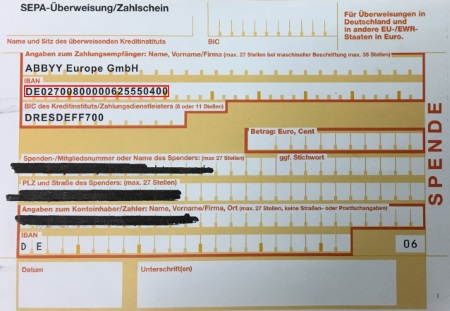
Business card
Mobile Capture SDK can automatically extract data from various business cards.

On the business card, recognized by Mobile Capture SDK, the following data will be detected and extracted:
- First Name/Last Name
- Phone and/or mobile phone number
- Fax number
- Web address
- Mailing and E-mail address
- Company name
- Job title
The recognition languages of the business card can be specified via data capture profile settings. Please note, that capturing business cards with non-Latin scripts requires English language for E-mail and Web address recognition.
 Important! For best business cards recognition accuracy Full High Definition (Full HD) camera stream is required.
Important! For best business cards recognition accuracy Full High Definition (Full HD) camera stream is required.
Implementation
There are two optimal variations of the scenario, providing different instruments for data capture integration into your project:
- Data capture scenario with a ready-to-use user interface implementation. This is the easiest to integrate case. Use this API to implement an onboarding application for capturing data from documents.
- Data capture API for specific cases when a custom user interface is implemented and only the processing mechanisms are required.
Below you can find detailed "How to..." for each of these scenarios, demonstrating ABBYY Mobile Capture API usage.
3/2/2022 12:59:15 PM