Selecting a document
Documents can be selected manually or obtained automatically.
Use the  Select Document and
Select Document and  Get Documents Automatically buttons on the toolbar. You can also click the corresponding items on the Station menu.
Get Documents Automatically buttons on the toolbar. You can also click the corresponding items on the Station menu.
When you start the Verification Station, a start dialog box is displayed that contains the Start Processing and Select Document... buttons.
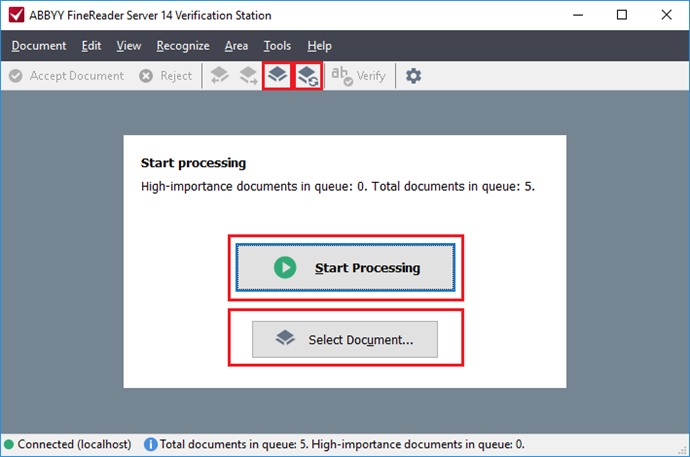
By default, the first document in the Processing Server queue is submitted for verification. Click the Start Processing button to begin verifying this document.
You can also select a document manually. Clicking the Select Document... button will open the corresponding dialog box.
Once the verification is completed, the start dialog box will be displayed again.
To obtain documents automatically, click the Get Documents Automatically button. In this case, once the program finishes verifying one document, it will automatically start verifying the next one without waiting for confirmation by the user.
 Note. The automatic mode will not be disabled automatically when you restart the Verification Station.
Note. The automatic mode will not be disabled automatically when you restart the Verification Station.
26.03.2024 13:49:49