Advanced Station Settings Dialog Box
To access this dialog box, click the Advanced... button in the Station Settings dialog box.
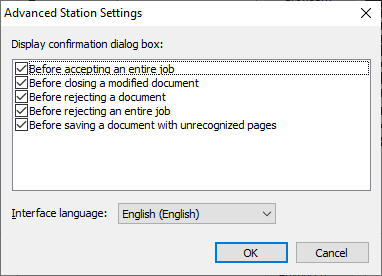
This dialog box lets the user choose when the program should ask for confirmation of an action taken at the workstation. By default, all options are enabled:
- Before accepting an entire job
- Before closing a modified document
- Before rejecting a document
- Before rejecting an entire job
- Before saving a document with unrecognized pages
Also, this dialog can be used to change the station interface language by choosing the appropriate language from a drop-down list. A workstation restart is required for any changes to take effect.
3/26/2024 1:49:49 PM