Station Settings Dialog Box
To access this dialog box, click the  button on the main toolbar at the top of the main window.
button on the main toolbar at the top of the main window.
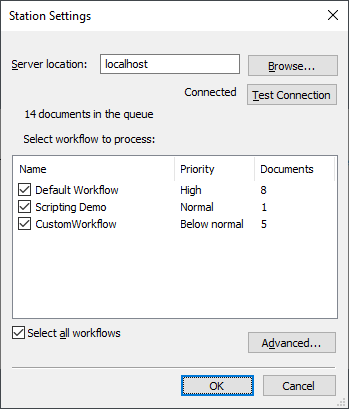
| Option | Description |
| Server location |
Lets the user specify the DNS or the IP address of the computer with the Server Manager component to which the workstation will connect. Click Browse... to see a list of all computers connected on the network. If the workstation is installed on the same computer as the Server Manager, a connection will be established automatically. |
| Browse... | Lets the user choose a computer from a list of computers with the Server Manager component installed. |
| Test Connection | Checks the connection to the computer where the Server Manager component is installed. Connection status can be either Connected or No connection. |
| Documents in queue | Displays the total number of documents queued up for indexing. |
| Select workflow to process |
Lets the user select one or more workflows when the Allow the user to choose workflow on the stations option is enabled. Name – the name of the workflow. Priority – the priority of the workflow (specified in the settings). Documents – the number of documents queued up for indexing in the workflow.
|
| Select all workflows | Lets the user select all the workflows in the list. |
| Advanced... | Opens the Advanced Station Settings dialog box. |
3/26/2024 1:49:49 PM
 Note. The Allow the user to choose workflow on the stations option can be found in the User Properties dialog box in the Users node (for more information, see Remote Administration Console Help).
Note. The Allow the user to choose workflow on the stations option can be found in the User Properties dialog box in the Users node (for more information, see Remote Administration Console Help).