FRPage Object (IFRPage Interface)
This object corresponds to a page. It can be either a page of a document, or a page produced by Batch Processor. It provides a set of methods for page preprocessing, analysis, recognition, page synthesis, and export. The methods of this object do not perform document synthesis (except for the Synthesize method). Before exporting the results you must explicitly call some method which performs document synthesis. See Tuning Parameters of Preprocessing, Analysis, Recognition, and Synthesis for details.
The FRPage object is a so-called "connectable object." This means that it supports the IConnectionPointContainer interface. To receive notification events during processing, you should create an object derived from the IFRPageEvents interface, then advise it to the FRPage object by the call to the AdviseFREngineObject global function.
Properties
| Name | Type | Description |
|---|---|---|
| Application | Engine, read-only | Returns the Engine object. |
| Common attributes | ||
| Document | FRDocument, read-only | Returns the document which contains the page. |
| ImageDocument | ImageDocument, read-only | Provides access to the image of the page. |
| Layout | Layout |
Provides access to the layout of the page.
|
| PlainText | PlainText, read-only | Returns the text of the page in a special "plain text" format. |
| SourceImagePath | BSTR, read-only | Specifies the full path to the source image of the page. |
| Page languages | ||
| BasicLanguage | BSTR, read-only |
Specifies the main language of the recognized page. The property contains the internal name of the first language in the collection of detected languages (DetectedLanguages property). This property has a meaningful value only if recognition was performed with the automatic language detection on (see the IRecognizerParams::LanguageDetectionMode property for details). By default, it is an empty string. |
| DetectedLanguages | DetectedLanguages, read-only |
Provides access to the collection of recognition languages detected on the recognized page. Languages in the collection are sorted by the frequency of occurrence: from the most frequently occurred to the least. This property has a meaningful value only if recognition was performed with the automatic language detection on (see the IRecognizerParams::LanguageDetectionMode property for details). The list of languages is updated only after recognition, i.e., if you edit the layout of the page manually, the collection remains the same. |
| Page structure | ||
| PageStructureOutOfDate | VARIANT_BOOL, read-only | Specifies whether the logical structure of the page is out of date. If this property is TRUE, you should perform document synthesis for the page before export. Otherwise, an error will occur during export. |
| SourceFilePageIndex | int, read-only | Returns the index of the page in the source file. |
| SourceHasDigitalSignature | VARIANT_BOOL, read-only | Indicates whether the source file of this page was a digitally signed PDF. |
| Business cards | ||
| BusinessCards | BusinessCards, read-only | Provides access to the collection of business cards detected on the page. |
| Undo support | ||
| UndoSupport | VARIANT_BOOL |
Specifies whether the Undo and Redo methods are allowed. If the value of this property is TRUE, all the commands called with the help of the methods that can modify the page (such as methods of the FRPage or the ImageDocument object) can be added to an undo stack. To add to the stack the commands which were called from the API, use the Update method. |
| CanRedo | VARIANT_BOOL, read-only |
Specifies whether the Redo method can be executed for the latest undone command which was called with the help of one of the methods that can modify the page (such as methods of the FRPage or the ImageDocument object). |
| CanUndo | VARIANT_BOOL, read-only |
Specifies whether the Undo method can be executed for the latest command which was called with the help of one of the methods that can modify the page (such as methods of the FRPage or the ImageDocument object). |
Methods
| Name | Description |
|---|---|
| AddWordsToCacheDictionary | This method adds a group of words to the cache dictionary. |
| AddWordToCacheDictionary | This method adds one word to the cache dictionary. |
| Analyze | Analyzes the page. |
| AnalyzeRegion | Analyzes layout of the image inside the specified region. |
| AnalyzeTable | Replaces a specified block with a table block and analyzes the structure of the table. |
| CleanCacheDictionary | This method deletes all words from the cache dictionary. |
| CorrectGeometricalDistortions | Straightens out distorted lines on an image. Distorted lines may occur close to the binding when scanning/photographing thick books. |
| DetectOrientation | Detects page orientation. |
| DetectResolution | Selects the best resolution from the specified range. |
| Export | Saves a page into a file in an external format. |
| ExtractBarcodes | Finds and recognizes all barcode blocks. |
| ExtractMrz | Extracts data from a machine-readable zone (MRZ). |
| FindPageSplitPosition | Finds the position where the image can be split. |
| Flush | Unloads and, if necessary, saves to disk the ImageDocument and the Layout objects corresponding to the FRPage object if there are no references to them. Saving to disk is an option, you can omit this stage if the data has not been changed. |
| IsEmpty | Checks if the page is empty. |
| LearnCheckmarks | Trains FineReader Engine to recognize checkmarks of a custom type. |
| PreprocessAnalyzeRecognize | Performs preprocessing, layout analysis, recognition, and page synthesis of the page. |
| Preprocess | Preprocesses the page: corrects page orientation, inversion, geometrical distortions. Page preprocessing is performed before page analysis. |
| Recognize | Recognizes the page and performs page synthesis. |
| RecognizeBlocks | Recognizes text and performs page synthesis in an explicitly specified set of blocks. |
| Redo |
Redoes the latest undone command which was called from the FineReader Engine API. |
| Synthesize | Performs document synthesis for the individual page. This method may be useful when processing one-page documents with Batch Processor. |
| SynthesizeBusinessCard | Tries to find business card fields in the specified recognized region. |
| SynthesizeBusinessCardEx | Tries to find business card fields in the specified recognized region using the synthesis parameters. |
| Undo |
Undoes the latest command which was called from the FineReader Engine API. |
| Update |
Saves the changes in the page layout in the undo stack.
|
Related objects
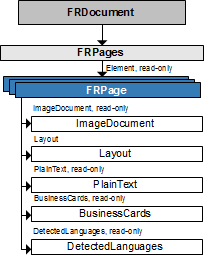
Output parameter
This object is the output parameter of the following methods:
- Item method of the FRPages object
- GetNextProcessedPage method of the BatchProcessor object
Input parameter
This object is passed as an input parameter to the following methods:
- IndexOf method of the FRPages object
- AddPage method of the FRDocument object
- ProcessPageAsync method of the BatchProcessor object
- AddPage method of the ExportFileWriter object
- CreateObjectFromPage method of the ClassificationEngine object
- OnProgress, OnWarning, OnRegionProcessed, OnPageProcessed methods of the IFRPageEvents interface
- PageRemoved method of the IFRPagesEvents interface
- ComparePages method of the Comparator object
Samples
The object is used in the following code samples: BCR, BatchProcessing, CustomLanguage, CommandLineInterface.
See also
03.07.2024 8:50:25
