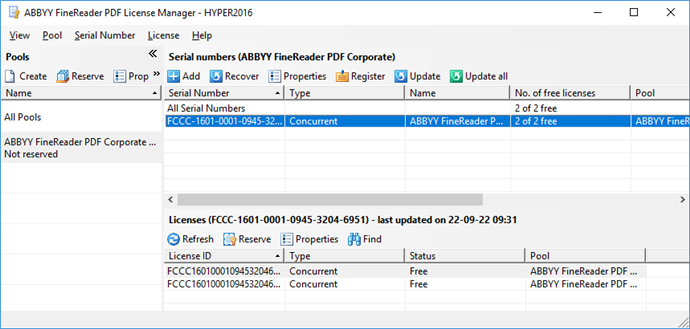Managing Licenses
ABBYY FineReader PDF License Manager is a special application provided with ABBYY FineReader PDF and intended for managing ABBYY FineReader licenses. The application is installed on the License Administration Station when ABBYY FineReader PDF is deployed in a local area network (see Installing the License Server and the License Manager for details).
Configure your licenses with ABBYY FineReader PDF License Manager:
- Add your licenses to ABBYY FineReader PDF License Manager.
An ABBYY FineReader PDF license (or group of licenses) has a unique serial number which identifies it. To activate a license and add it to ABBYY FineReader PDF License Manager, you must activate its serial number. - Create license pools and add the necessary licenses to the pools.
A pool of licenses is a set of licenses of equal standing that have the same type. License pools make working with licenses easier. For example, instead of reserving each license separately, you can add them to a license pool and reserve that pool for the appropriate workstations/users. - Reserve pools and licenses for the appropriate workstations and users.
Prior to installing ABBYY FineReader PDF on the workstations, you must distribute the licenses among the workstations/users in ABBYY FineReader PDF License Manager. The distribution process is carried out by means of reserving a license for a specific workstation/user. Once a license is reserved, only the specified workstation/user will be able to use it.
Important! Reserve the Per Seat licences and pools before you start installing ABBYY FineReader PDF on the workstations. To bind a workstation to a server or unbind it from a server after ABBYY FineReader has been installed on it, you will need to remove the program from the workstation. To move a Per-Seat license from one workstation to another after ABBYY FineReader has been installed, you will need to deactivate the license. The number of allowed deactivations is limited.
For more information about license types and about working with ABBYY FineReader PDF License Manager, see the ABBYY FineReader PDF License Manager help file.
Note. ABBYY FineReader PDF licenses can be stored in an Azure cloud storage Blob as well as on the machine they were activated on. For more information, see Activating licenses in Azure Blob storage.
6/12/2024 2:29:37 PM