Setting up ABBYY FineReader PDF on a local machine
- Download the FineReader16.admx and FineReader16.adml files.
- Place the FineReader.admx file into the %systemroot%\policyDefinitions folder, and the FineReader16.adml file into the %systemroot%\policyDefinitions\en-US folder.
- Open the Run dialog box (Win + R) and execute gpedit.msc.
This will open the Local Group Policy Editor window. - To edit your group policy, select User Configuration > Administrative Templates > ABBYY FineReader PDF and open the Change FineReader 16 settings policy.
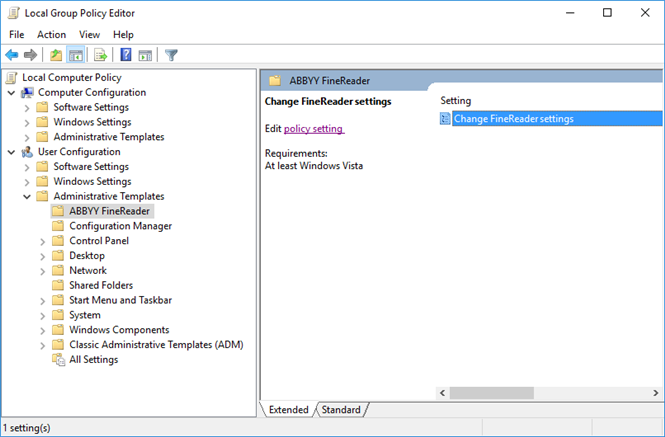
- Mark the appropriate parameters and click OK.
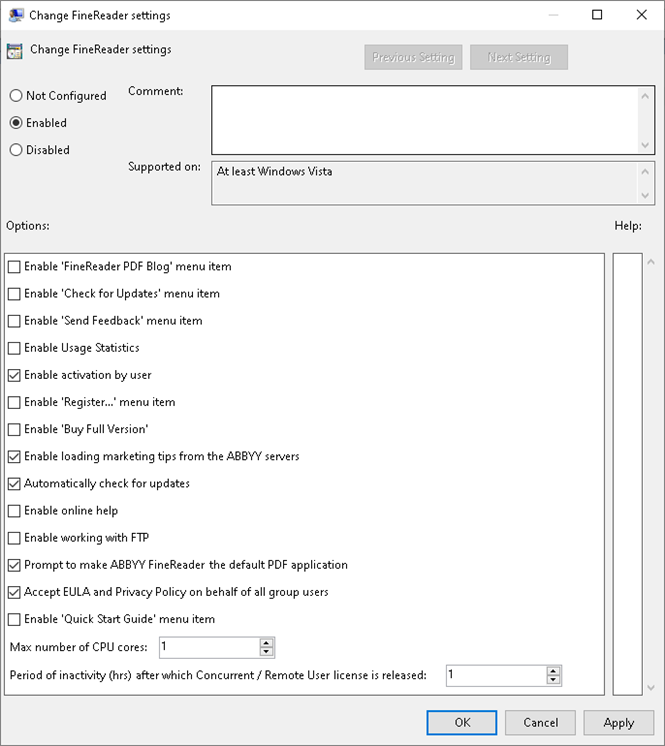
- To save your changes, update your group policies and restart ABBYY FineReader PDF on your workstation.
Note. Parameters set up using Group Policy are applied globally to all applications that are part of ABBYY FineReader PDF.
12.06.2024 14:29:37