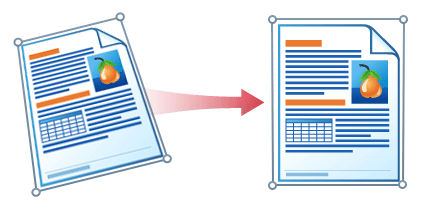Image Preprocessing
Why improve images?
The task of improving image quality is two-fold.
On the one hand, we need to improve the quality of the images to make them more suitable for OCR.
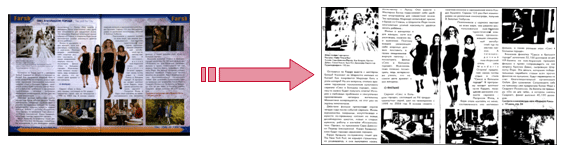
On the other hand, we need to improve the appearance of the images, which is necessary, for example, when we store document images in archives.
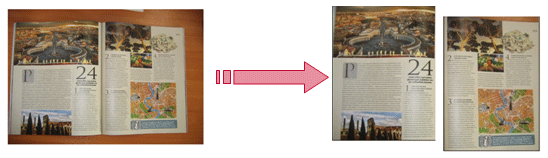
As ABBYY technologies are focused on document analysis and recognition, the system includes a set of powerful image preprocessing technologies: adaptive binarization, correction of distortions, straightening text lines, splitting facing pages, and others.
No third-party tools are needed to get accurate OCR results. ABBYY offers a complete set of preprocessing technologies geared towards OCR.
Image Preprocessing
Upon receiving images, ABBYY FineReader Engine performs a range of image preprocessing functions to improve the quality of document images for further recognition or archiving:
| Image preprocessing (straightening + filters) | |
|---|---|
| Auto-detection of page orientation (90, 180, and 270 degrees) | This document imaging feature is very important for bulk input of images when the direction in which document pages are scanned is unknown and can be different. The system automatically detects the orientation of each page and corrects it if needed. |
| Splitting facing pages and dual pages | It is used for scanning books as double spreads — for both left and right pages. The recognition quality is higher if the page is split into two, with each page corresponding to a single book page. Recognition and layout analysis are then performed separately for each page, along with the de-skewing if required. |
| Automated image de-skewing | It is an essential document imaging function that is applied to scanned documents requiring compensation for image skew. It does not require leading-edge borders or lines. New ABBYY FineReader Engine 12 provides several methods for de-skewing images: with pairs of black squares, lines, or lines of text. |
| Lines straightening | When capturing text from scanned or photographed books, the text lines may be uneven and difficult to OCR. ABBYY technologies offer special algorithms that correct skew and straighten text lines for accurate text recognition. |
| Image despeckling (or image clean-up) | When scanning poor to medium-quality documents, you may get very noisy images with lots of dots or speckles on them. These speckles, when they appear close to the letters or numbers, may affect the quality of OCR. This feature removes such noise. The size of the speckles to be removed may be specified by the user. Can be applied to an image as well as to any individual block (or zone) of the image. |
| Adaptive processing of digital photos |
This technology automatically identifies digital photos and corrects distortions typically introduced by digital cameras. The system is aware of the typical defects commonly found in digital images, such as distorted text lines and trapezoid 3D distortions, poor focus, smudge, darkened areas on facing pages in thick books, glare, ISO noise, etc. These defects are corrected by the system automatically so that the user does not need any third-party applications to correct the photos.
|
| Texture filtering |
Texture filtering technology helps to filter out background "noise" such as color and texture, increasing accuracy for difficult-to-read documents such as newsprint, color documents, faxes, and copies.
|
| Binarization | |
|---|---|
| Adaptive binarization |
This is the process of converting images to black-and-white, removing noise, removing the background, removing the textures, and obtaining sharp text. The process ensures the best OCR quality. The required parameters are identified for each fragment separately. In the case of thin newspaper, the text printed on the reverse side may be visible on the scans. Adaptive binarization removes this text. Innovative Adaptive Binarization technology dynamically adjusts the threshold of brightness for each image fragment during the recognition. By applying individual recognition parameters, it produces accurate recognition results for documents with gray or color-variable contrast background and textures. |
| Dithering | This is the binarization of grayscale images using very small dots. It improves the appearance of the document, as the document appears to have more shades. |
| Filters for binary images | |
|---|---|
| Image Scaling | For documents scanned at lower resolutions (less than 120 dpi) and documents with small fonts (less than 10 pt), the images may be digitally enlarged to achieve better OCR quality. |
See also
03.07.2024 8:50:25