How to Rebuild Existing Task Mining Projects
- Open a browser and enter {timelineURL}:{port} in the address bar, where:
{timelineURL} is the Base URL you specified during the Timeline installation or the public IP address or the full name of the computer on which Timeline is installed.
{port} is a custom port assigned to Timeline website during the installation process. If you are using the default port (80 or 443), you do not need to add them to the {timelineURL}. By default, TCP/IP port 80 or 443 is used.
Example: http://mytimeline:8080 or https://mytimeline:30443 - Login using the Timeline admin credentials you specified in the 'Admin User Account' step during the Timeline installation process.
- Click your user avatar at the bottom of the left bar, then select Open Admin app.
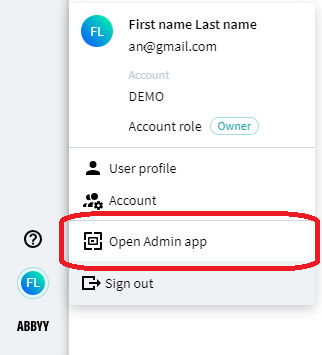
- In the Admin app, go to the Project tab and click Rerun all task mining cutting.
Important. Do not refresh or close this browser page until the process is finished.
9/5/2024 4:23:54 PM