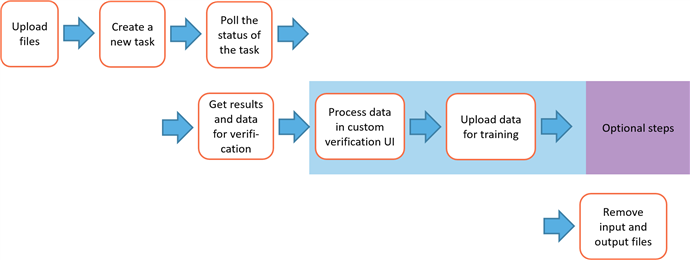Configuring the FlexiCapture Cloud REST API
Before you start using the FlexiCapture Cloud REST API, you need to:
- create an account on the FlexiCapture Cloud REST web portal for the region where the user tenant was created;
- familiarize yourself with the web portal and REST API features using the demo application;
 Note: A demo application is set up automatically after the creation of an account. It has a license for 500 pages, allowing the client to evaluate the performance of the Cloud REST API.
Note: A demo application is set up automatically after the creation of an account. It has a license for 500 pages, allowing the client to evaluate the performance of the Cloud REST API. - create a new application to be used in your project;
For more details about creating applications, see the Creating applications using the FlexiCapture REST API interface section. - verify that your new application processes your documents adequately.
The various stages of the FlexiCapture Cloud REST API processing are shown on the diagram below:
18.05.2023 9:30:10