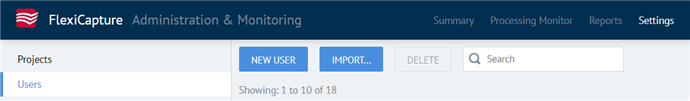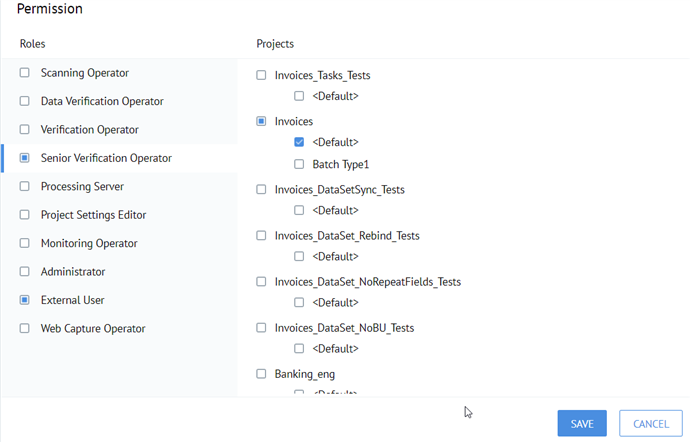Setting up FlexiCapture Cloud account permissions
To assign account roles that are needed for working with REST API, follow these steps:
- Use your account credentials for authorization on a Administration and Monitoring Console under your tenant on the appropriate FlexiCapture Cloud site, for example https://europe.flexicapture.com/FlexiCapture12/Login/Monitoring .
- Go to Settings and choose Users.
- In the Permissions settings, tick the Senior Verification Operator and External User roles, as well as the Default batch under the selected project. Save your changes.
5/18/2023 9:30:10 AM