Workspace
The Recorder Log Viewer workspace has three main components that are immediately visible:
- Command Bar where you access all program functions:
- To open a log, click Open.
When you open a log, its contents are displayed in the Session Explorer. You can open multiple logs and navigate between them using the Session Explorer. - To open one of the previously viewed logs, click the arrow on the Open button.
The list shows you 5 recent logs that you've opened. You can open a log by clicking on its entry. If the log you want isn't on the recent logs list, click Open and browse to find the log. - To close all open logs, click Close All Sessions button.
- Screenshot Viewer to see the screenshots of the recorded forms.
- Session Explorer to navigate recording sessions of the opened logs.
You can find a detailed description of the Session Explorer for different versions of the Recorder Log Viewer below.
The picture below shows the workspace of Recorder Log Viewer 6.0
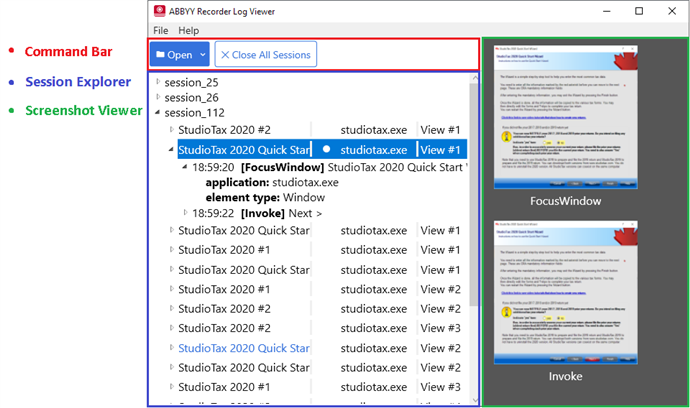
Session Explorer in Recorder Log Viewer 6.0 and later
Session Explorer in Recorder Log Viewer 5.3 and earlier
05.09.2024 16:23:54