- English (English)
- Bulgarian (Български)
- Chinese Simplified (简体中文)
- Chinese Traditional (繁體中文)
- Czech (Čeština)
- Danish (Dansk)
- Dutch (Nederlands)
- Estonian (Eesti)
- French (Français)
- German (Deutsch)
- Greek (Ελληνικά)
- Hungarian (Magyar)
- Italian (Italiano)
- Japanese (日本語)
- Korean (한국어)
- Polish (Polski)
- Portuguese (Brazilian) (Português (Brasil))
- Slovak (Slovenský)
- Spanish (Español)
- Swedish (Svenska)
- Turkish (Türkçe)
- Ukrainian (Українська)
Cài đặt ABBYY Screenshot Reader
- Chạy tệp setup.exe trong thư mục chứa tệp phân phối.
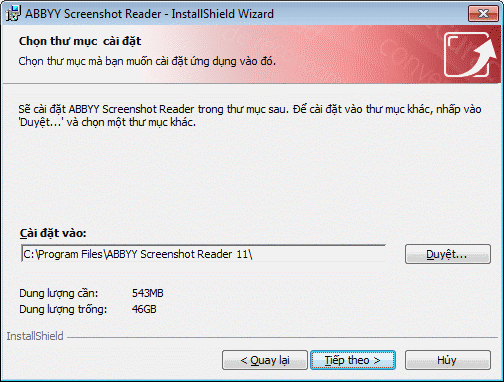
- Làm theo hướng dẫn của trình hướng dẫn thiết lập.
Khởi động ABBYY Screenshot Reader
Để khởi động ABBYY Screenshot Reader, nhấp vào biểu tượng ABBYY Screenshot Reader trên thanh tác vụ  .
.
8/27/2018 7:01:50 AM