License Manager Utility
The License Manager utility (LicenseManager.exe) allows you to manage ABBYY SDK licenses of all types. In the ABBYY SDK 12 License Manager dialog box you can activate, deactivate, or update a license and view the properties of an activated license.
The License Manager utility is installed automatically during a Developer installation or during a Runtime ABBYY FineReader Engine library installation in automatic mode together with the Licensing Service. This utility is accessible through Start > Programs > ABBYY FineReader Engine 12 > License Manager or in the Bin (Bin64) folder. This utility is distributed along with other ABBYY FineReader Engine 12 files allowed for distribution and is used for Runtime Licenses activation. Developers can also use the License Manager utility via the command line to create their own registration utilities.
ABBYY SDK 12 License Manager dialog box
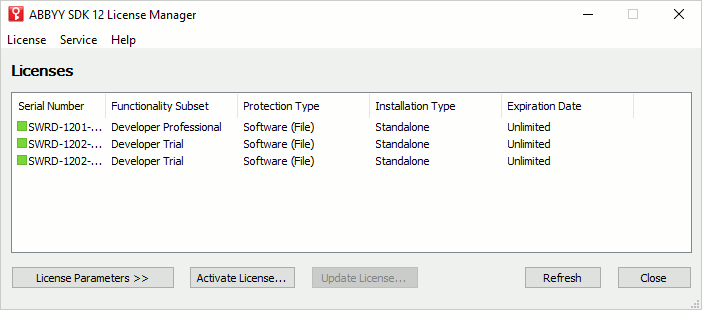
The following license information is available in the ABBYY SDK 12 License Manager dialog box:
| Column | Description | ||||||
|---|---|---|---|---|---|---|---|
| Serial number |
The ABBYY FineReader Engine 12 serial number.
You can view detailed license usage statistics in the Service > License Use Statistic menu. |
||||||
| Functionality subset | The functionality subset of the license (Developer or Runtime, and any license limitations, e.g., Trial). | ||||||
| Protection type |
The protection type:
|
||||||
| Installation type |
The installation type:
|
||||||
| Expiration date | The expiration date. |
You can find more details about the license in the License Parameters table. To show or hide license parameters, use the License Parameters/Hide License Parameters button.
Activating, updating, or deactivating the license
To activate, update, or deactivate the license, press the corresponding button, or select the corresponding item in the menu, and follow the instructions in the dialog box that opens. See details about license activation, deactivation and update in the Activation section.
Buttons
- License Parameters/Hide License Parameters
Shows or hides license parameters. - Activate license...
Starts the License Activation Wizard. - Update license...
Starts the License Update Wizard for the selected license. - Refresh
Updates the license list. - Close
Closes the License Manager.
Menu items
| Item | Description | |
|---|---|---|
| License | Activate... | Starts the License Activation Wizard. |
| Update... | Starts the License Update Wizard for the selected license. | |
| Deactivate... | Starts the License Deactivation Wizard for the selected license. | |
| Copy Serial Number | Copies the selected license. | |
| Close | Closes the License Manager. | |
| Service | License Use Statistic... | Shows the statistics of license usage on the workstations. Available only for the Network licenses with the CPU cores limitation. |
| Refresh | Updates the license list. | |
| Release Online Licenses... | Disables and removes the Online Licenses along with the associated information. | |
| Help | Help | Opens the License Manager Help. |
07.11.2025 12:48:29



