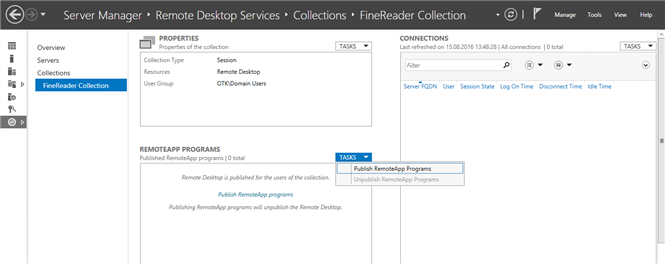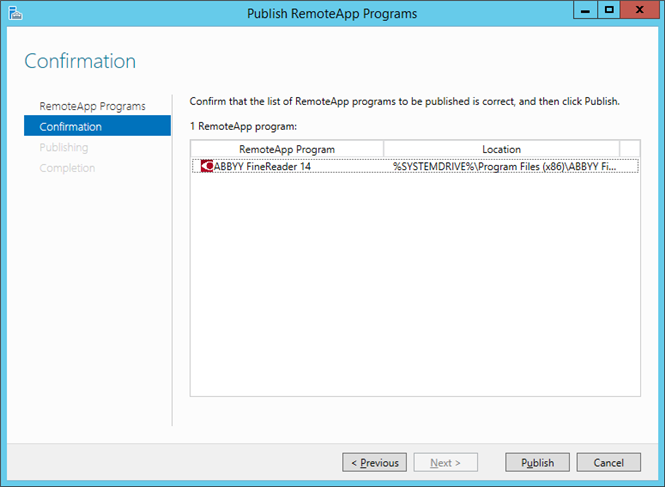- English (English)
- Bulgarian (Български)
- Chinese Simplified (简体中文)
- Chinese Traditional (繁體中文)
- Czech (Čeština)
- Danish (Dansk)
- Dutch (Nederlands)
- Estonian (Eesti)
- French (Français)
- German (Deutsch)
- Greek (Ελληνικά)
- Hungarian (Magyar)
- Italian (Italiano)
- Japanese (日本語)
- Polish (Polski)
- Portuguese (Brazilian) (Português (Brasil))
- Slovak (Slovenský)
- Spanish (Español)
- Swedish (Svenska)
- Turkish (Türkçe)
- Ukrainian (Українська)
- Vietnamese (Tiếng Việt)
Windows RemoteApp 설정
RemoteApp으로 ABBYY FineReader 14를 배포할 수 있습니다. MS 윈도우 서버 2012 R2에 RemoteApp 설정에 대해서는 아래 안내를 참조하세요.
ABBYY FineReader 14를 서버에 설치합니다.
세션 컬렉션을 생성합니다:
- Server Manager(서버 관리자)를 열고 Remote Desktop Services > Collections(원격 데스크탑 서비스 > 컬렉션)을 클릭합니다.
- 다음을 클릭합니다 TASKS>Create Session Collection(작업>세션 컬렉션 생성) 을 클릭합니다.
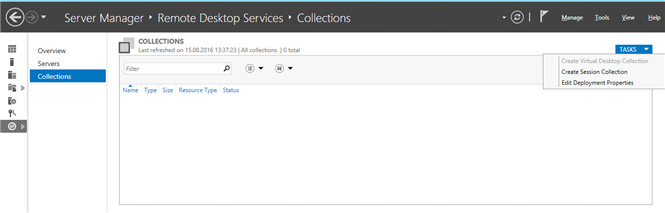
- 컬렉션 명칭을 입력합니다.
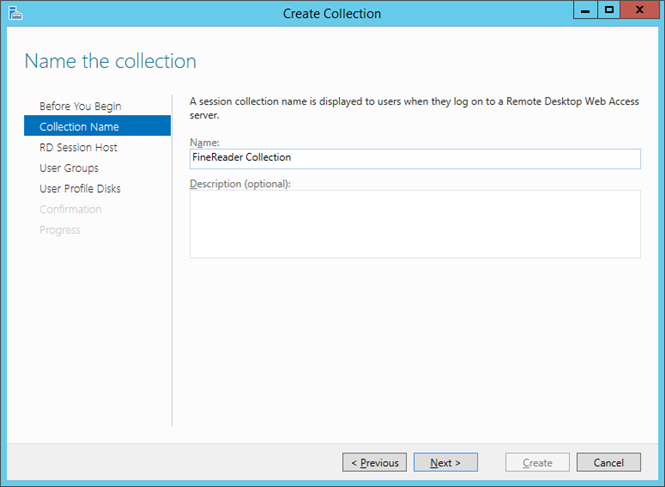
- 응용 프로그램을 실행할 서버를 선택합니다.
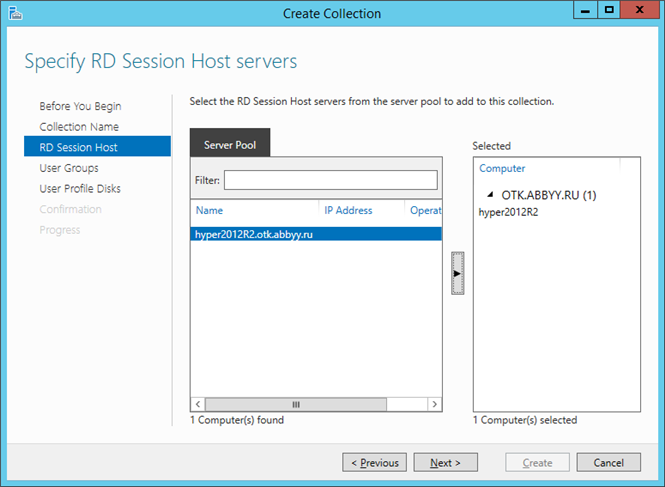
- 응용 프로그램에 접근할 그룹을 선택합니다.
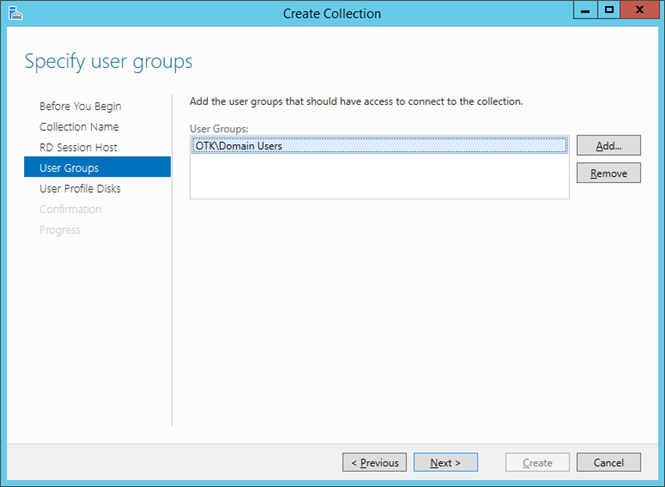
- User Profile Disc(사용자 프로파일 디스크)를 추가할 지 결정합니다.
- Create(생성)을 클릭합니다.
ABBYY FineReader 14를 컬렉션에 추가합니다.
02.11.2018 16:19:36