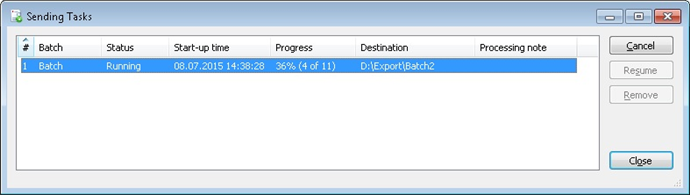Sending Tasks
The Sending Tasks dialog box allows you to view the properties of sending tasks. If a sending task was interrupted, you can either resume processing the task or remove it by clicking the Resume or Remove buttons respectively. You can also cancel the task being executed. For this, click the Cancel button.
You can open the Sending Tasks dialog box by clicking the icon  in the taskbar.
in the taskbar.
| Property | Description |
| Number # | The number of the task |
| Batch | The batch name |
| Status | The task status |
| Start-up time | The time when the task started |
| Progress | The task progress |
| Destination | The task destination |
| Processing note | The note to the task execution |
12.04.2024 18:16:02