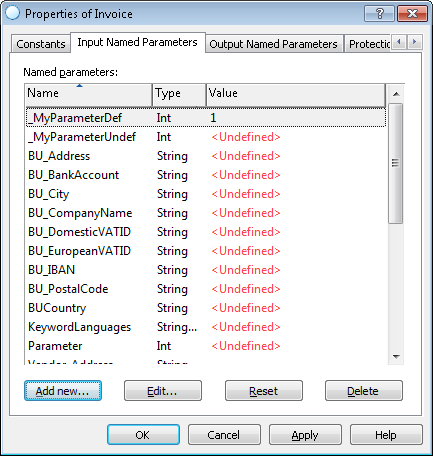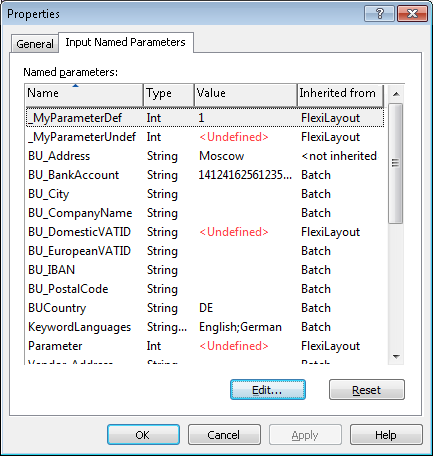Named parameters
Named parameters are used for debugging FlexiLayouts. Named parameters of the FlexiLayout are inherited by batches, and named parameters of batches are inherited by pages. Values of named parameters are checked when the FlexiLayout is applied.
Creating and editing named parameters
To create a new named parameter, open the properties dialog box of a FlexiLayout, select the Named parameters tab and click the Add new... button.
See FlexiLayout properties dialog box
Each named parameter has the following properties:
- Name
This property cannot be changed after it is specified. - Type
Named parameters can be one of three types: String, StringArray or Int. This property cannot be changed after is specified. - Value
This property can be changed for individual batches and pages. If the value of a named parameter is not specified in the FlexiLayout, its value in the Value column will be displayed as <Undefined>.
Batches inherit named parameters from the FlexiLayout, and pages inherit named parameters from batches. The Inherited from column on the Named parameters tab of the properties dialog of a batch or page will indicate where each named parameter was inherited from.
See batch properties dialog box
You can copy named parameters with definite values. If the destination to which you are copying the named parameter already contains a named parameter with the same name and type, the value of the copied parameter will be assigned to the destination parameter.
The following command are available on the Named Parameters tab of the properties dialog box of a FlexiLayout:
| Option | Description |
| Add new... |
Creates a new named parameter.
|
| Edit... | Edits a named parameter. |
| Reset | Resets the value of a named parameter. |
| Delete |
Deletes a named parameter.
|
| Copy |
Copies a named parameter.
|
| Paste |
Pastes the copied named parameter.
|
 Note.The following methods can be used to call a named parameter from a script:
Note.The following methods can be used to call a named parameter from a script:
- GetNamedParameterString for named parameters of the String type;
- GetNamedParameterStringArray for named parameters of the StringArray type;
- GetNamedParameterInt for named parameters of the Int type.
Adding named parameters to elements
You can create named parameters with regions to elements using the reference layout.
Select one or more pages, right-click them and click Properties... to open their properties dialog box. The Named parameters tab contains a list of available named parameters. You can edit them by clicking the Edit... button or reset their value to that of the closest parent from which they can be inherited.
You can use the Prefix to discard box to specify a prefix which you want to delete from the name of the named parameter. For example, you can use this box to delete names of layout alternatives in names of named parameters.
12.04.2024 18:16:02