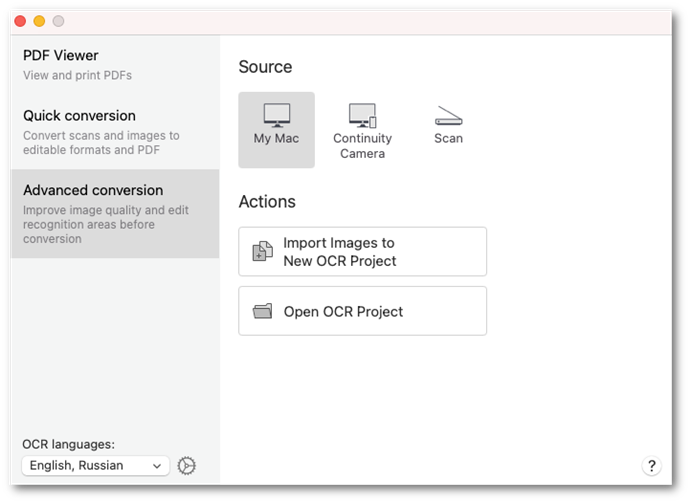Introducing ABBYY FineReader PDF
The main scenarios for using ABBYY FineReader PDF can all be initialized from the program's home screen.
You can navigate to the program's home screen by doing one of the following:
- In the File app menu, select New Task....
- In the OCR Editor, click the New Task button in the upper toolbar.
- In the ABBYY FineReader PDF Viewer, click the
 button in the upper toolbar.
button in the upper toolbar.
ABBYY FineReader PDF has three main modes:
- A viewer for PDF documents stored on your Mac computer;
- A quick conversion mode for images stored on your Mac computer and external iPhone and iPad devices;
- An advanced OCR Editor conversion mode for images from your Mac computer, external iPhone and iPad devices, and scanner.
Attention: Getting high-quality conversion results requires specifying the correct recognition languages for your document.
Hint: To change the program settings, click the  icon.
icon.
20.03.2024 7:50:39