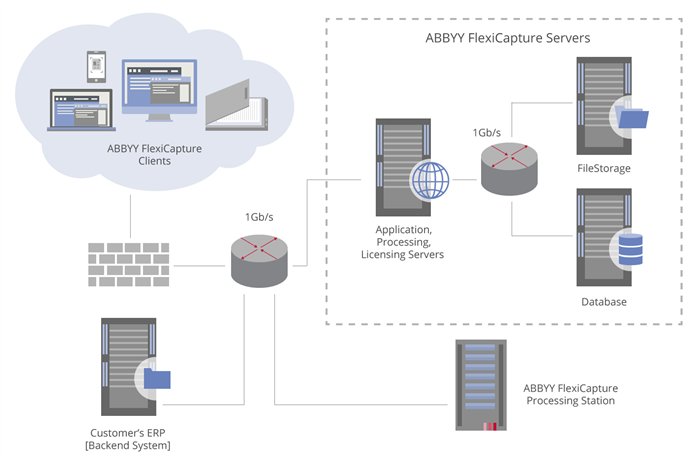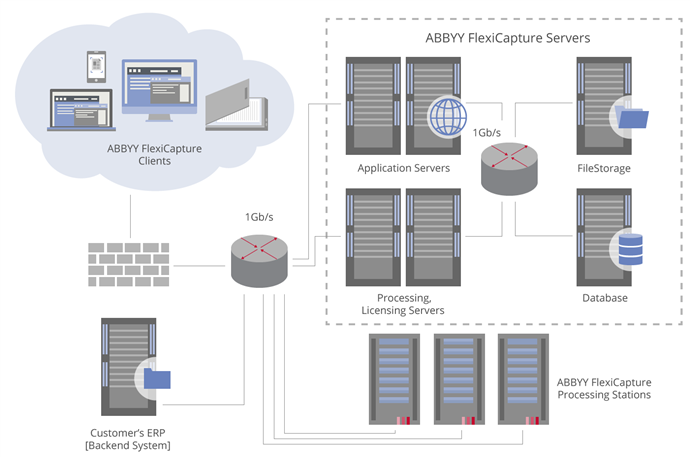Failover configurations for ABBYY FlexiCapture Distributed
ABBYY FlexiCapture supports clusters. There are two important benefits of using clusters:
- Fault tolerance. In the event of a failure of one of the servers, the request will be executed by another server.
- Distributed workloads. Query processing is distributed among cluster nodes, improving performance.
The architecture of ABBYY FlexiCapture is shown in the figure below.
 Note: For more information about system components and the way they interact with each other, see ABBYY FlexiCapture architecture.
Note: For more information about system components and the way they interact with each other, see ABBYY FlexiCapture architecture.
The following components may be installed on cluster computers: Processing Server, Licensing Server, and the Application Server.
Installing the Application Server in an NLB cluster allows you to balance the workload. Installing the Processing Server and the Licensing Server in a failover cluster ensures fault tolerance. Additionally, you need to install more than one Processing Station, and the Database Server and the File Storage must run in failover mode. For example, you can set up a failover cluster for Microsoft SQL Server (for details, see this page on the Microsoft website).
The figure below provides an example of a failover configuration.
To create a failover configuration for ABBYY FlexiCapture Distributed, complete the following steps:
- Set up the Processing Server in a failover cluster.
- Set up a distributed file system.
- Set up the Licensing Server in a failover cluster.
- Set up the Application Server in an NLB cluster. This includes setting up a NLB cluster and configuring the Application Server.
 Important! The instructions in this section presume that you are using Windows Server 2016. If you are using a different operating system, some of the steps may vary.
Important! The instructions in this section presume that you are using Windows Server 2016. If you are using a different operating system, some of the steps may vary.
One and the same computer cannot be a node in an NLB and in a failover cluster at the same time. This means that to cluster the server part of ABBYY FlexiCapture you need at least four computers — two for an NLB cluster and two for a failover cluster. For file storage, use a separate fail-safe unit, e.g. a Network Attached Storage device.
12.04.2024 18:16:01