Testing setup specification
ABBYY FlexiCapture and the Database Server are deployed on a Huawei FusionCube 6000 server.
Huawei FusionCube 6000 contains two 10 Gb/s network cards and 4 nodes XH628 v3.
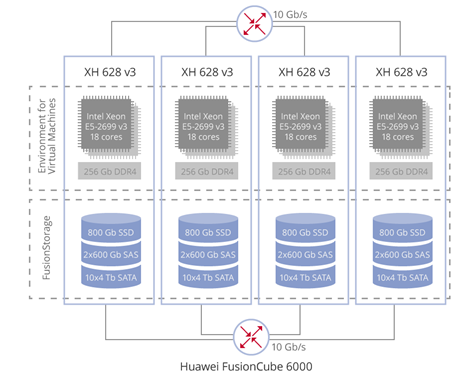
Each node in top configuration consists of:
- 2 x Intel Xeon E5-2699 v3 processors, 18 cores (36 threads) each;
- 256 GB DDR4 RAM;
- Hard Drive arrays from 800 GB PCIe SSD card cache, 2 x 600 GB SAS, and 10 x 4 TB SATA disks.
These nodes host virtual machines that are the FlexiCapture components and perform other roles as required for testing:
- 1 virtual machine with Application Server role;
- 1 virtual machine for Database Server;
- 1 virtual machine for Processing and Licensing servers;
- 10 virtual machines for Processing Station;
- 8 virtual machines for load generators to emulate user input;
- 1 virtual machine for backend system emulation, where all processing results should be exported.
One network card is used to create a VLAN that provides communication between all virtual machines inside FusionCube. Another network card is used to provide connection between each virtual machine and FusionStorage that combines all hard drive arrays into two separate storages: one storage is used privately for FlexiCapture FileStorage (500/600 MB/s for reading/writing), while the other hosts hard drives of all virtual machines (900/700 MB/s for reading/writing).
Thus, each virtual machine has two 2 Gb/s NICs: one to be connected to the VLAN and the other, to the FileStorage system.
Each virtual machine has a number of virtual CPU cores that are in fact represented by threads on Intel Xeon E5-2699 v3 processors.
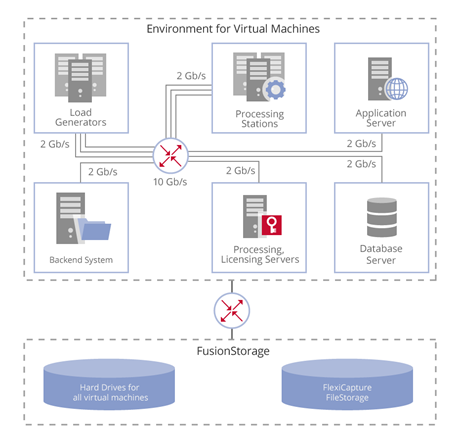
| Machine role | Requirement |
|
ABBYY FlexiCapture Servers:
|
1 virtual machine on Huawei FusionCube 6000: 12 virtual CPU cores Intel Xeon E5-2699 v3 |
|
ABBYY FlexiCapture Servers:
|
1 virtual machine on Huawei FusionCube 6000: 4 logical CPU cores Intel Xeon E5-2699 v3 |
| Database Server |
MS SQL Server Developer 2012 SP1 on a virtual machine on Huawei FusionCube 6000: 12 logical CPU cores Intel Xeon E5-2699 v3 |
| FileStorage |
FusionStorage disk array inside Huawei FusionCube 6000: 5 TB The data acquired using CrystalDiskMark 2.2. |
| Processing Station |
10 virtual machines on Huawei FusionCube 6000: 12 logical CPU cores Intel Xeon E5-2699 v3 |
|
Typical workload generator |
8 virtual machines on Huawei FusionCube 6000: 12 logical CPU cores Intel Xeon E5-2699 v3 |
| Backend |
1 virtual machine on Huawei FusionCube 6000: 4 logical CPU cores Intel Xeon E5-2699 v3 |
12.04.2024 18:16:02